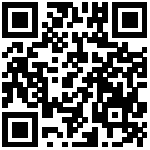CATEGORIES
- Fresh air purifier
- HITACHI VRF
- fan coil unit, air conditioning,
- V5 plus
- Mini VRF
- VRF system, central air conditio
- Heat pump water heater, geother
- Residential Air conditioner Spli
- Wine Cool
- Fan
- Accessories for Chilled Water
- Accessories for VRF
- Spare parts
Latest news
- Orient HVAC Service Limited May Your C
- ORIENT HVAC SERVICE LIMITED sending yo
- Orient HVAC Service Limited wishing Pe
- Orient Hvac Service Limited wish this
- Orient HVAC may your thanksgiving be
- ORIENT HVAC Service Limited Wish you H
Contact us
- ADD: NO.51 Fengxiang Road, Daliang town,Shunde ,Foshan,GuangDong ,P.R.CHINA-Air Conditioning Units
- TEL: +86-757-63906939
- FAX: +86-757-22279129
- E-mail: info@orienthvac.com



Wired controller KJR-29B for MDV V4+
- Model No.: KJR-29B
- Certification:CE
- Product description: Touch screen wired controller KJR-29B for MDV V4+ air conditioner parts
PRODUCT INTRODUCTION
Touch screen wired controller KJR-29B for MDV V4+ air conditioner parts
Function summarize
|
New function |
Basic function |
|
Air filter cleaning reminding function |
ON and OFF the air-conditioner |
|
Indoor unit address setting function |
Auto-restart function |
|
Remote control receiver function |
Time ON and Time OFF setting |
|
Lock the wired controller |
Clock setting |
|
Silent mode |
Setting the Operating mode, Temperature |
|
Follow me |
Fan speed and Swing functions |
Wired controller specifications
|
Model |
KJR-29B/BK-E |
|
Power Supply Voltage |
DC 5.0 V |
|
Ambient Temperature Range |
-5°C~+43°C |
|
Ambient Humidity Range |
RH40%~RH90% |
Performance features
1. Operating mode: cool, heat, dry, fan and auto.
2. Set the mode through buttons.
3. Indoor setting temperature range: 17°C ~30°C.
4. LCD (Liquid Crystal Display).
5. Touch key
6. Can switch Fahrenheit degree and Centigrade degree.
Wired controller KJR-29B can control and set & query address to the indoor unit.
1. Press the UP and DOWN button simultaneously for more than 8s, then the controller gets into address setting mode.
2. Press UP or DOWN buttons to choose a desired address according to the project need.
3. Press the FAN button to send address to indoor unit.
4. After step 1, if pressing the MODE button will send query command to the indoor unit and display panel for a few seconds. Repeat this step on another unit can query the corresponding unit’s address.
5. Press the Silent/OK button can exit the address setting mode.



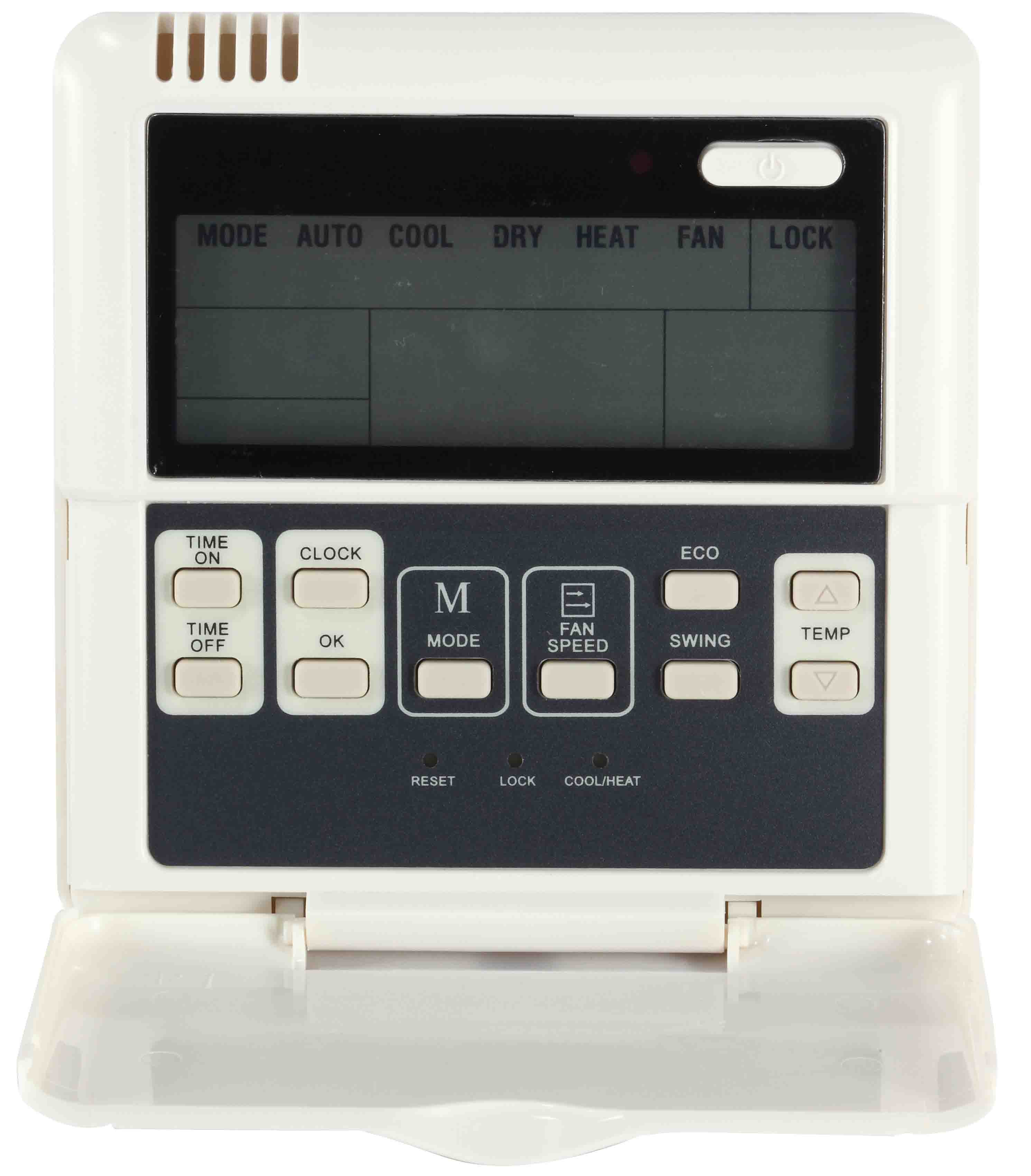

 Ford
Ford