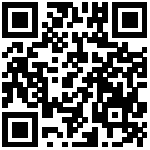CATEGORIES
- Fresh air purifier
- HITACHI VRF
- fan coil unit, air conditioning,
- V5 plus
- Mini VRF
- VRF system, central air conditio
- Heat pump water heater, geother
- Residential Air conditioner Spli
- Wine Cool
- Fan
- Accessories for Chilled Water
- Accessories for VRF
- Spare parts
Latest news
- Orient HVAC Service Limited May Your C
- ORIENT HVAC SERVICE LIMITED sending yo
- Orient HVAC Service Limited wishing Pe
- Orient Hvac Service Limited wish this
- Orient HVAC may your thanksgiving be
- ORIENT HVAC Service Limited Wish you H
Contact us
- ADD: NO.51 Fengxiang Road, Daliang town,Shunde ,Foshan,GuangDong ,P.R.CHINA-Air Conditioning Units
- TEL: +86-757-63906939
- FAX: +86-757-22279129
- E-mail: info@orienthvac.com
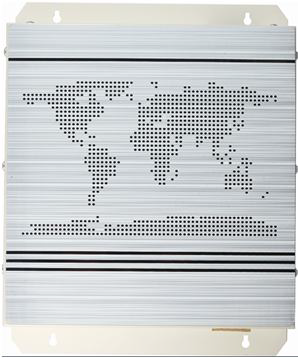


LonWorks BMS gateway LonGW64
- Model No.:LonGW64
- Certification:ROHS&CE
- Product description: LonWorks BMS gateway LonGW64
PRODUCT INTRODUCTION
LonWorks BMS gateway LonGW64
The new LonWorks gateway MD-LonGW64/E has been compliance with LonWorks standard and can be
connected up to 64 indoor units to the LonWorks network directly. It can connect multiple refrigeration
systems and do not need to connect CCM03. For full V4 plus system can be connected CCM03, and it must
be connected from outdoor unit’s XYE, the new and the old indoor units or V4 indoor units cannot be applied
to this function.
LonGW64 helps other LonWorks devices gathering the information from the Midea central A/C, and help
setting the indoor units’ working mode.
Connect Central A/C system to LonWorks network.
1.Easily download the program on line.
2. LonGW64 gateway applies non-polar twisted pair lines, which
makes connecting to LonWorks network easily.
3.Be able to bridge the indoor units to the BMS.
General function
|
Monitoring |
Controlling |
|
ON/OFF state report |
Mode setting for single unit |
|
Running mode state report |
Mode setting for all units |
|
Fan speed state report |
Stop setting for single |
|
Set temp. value report |
Emergency stop for single unit |
|
Indoor temp. value repot |
Fan speed setting for single unit |
|
Error state report |
Fan speed setting for all units |
|
Online/offline state report |
Temp. setting for single unit |
|
Quality of connection state report |
Temp. setting for all units |
System configure
Indoor units can be connected to the BMS system through MD-LonGW64, and we can gather all the units’
information and control the indoor units. As a result, the indoor units need firstly connecting to the computer
to make a central monitoring system. The composition of the whole network is as follows:
(1) Connection method 1: Suitable for all of VRF air conditioner systems and connect max.64 indoor units.
(2) Connection method 2: Only suitable for V4 plus system and connect max.64 indoor units. The outdoor unit must be set to auto addressing mode, and it will be effective after about 6 minutes.
Notes:
If there are a few LonGW64 devices to compose a LonWorks network, the LonWorks terminals of the
MD-LonGW64 are able to be connected in the hand-in-hand way. It can be connected up to 64 indoor units to the LonWorks network no matter which system the indoor unit is from as long as the address is different
Connecting ports
LON- and LON+ port: The ports should be connected to the computer’s COM port, using the RS-232
communicative standard.
XYE ports: These ports use a removable connecting way to help user connect the LonWorks network
conveniently.
POWER: This port should be connected to the AC 220V power adaptor


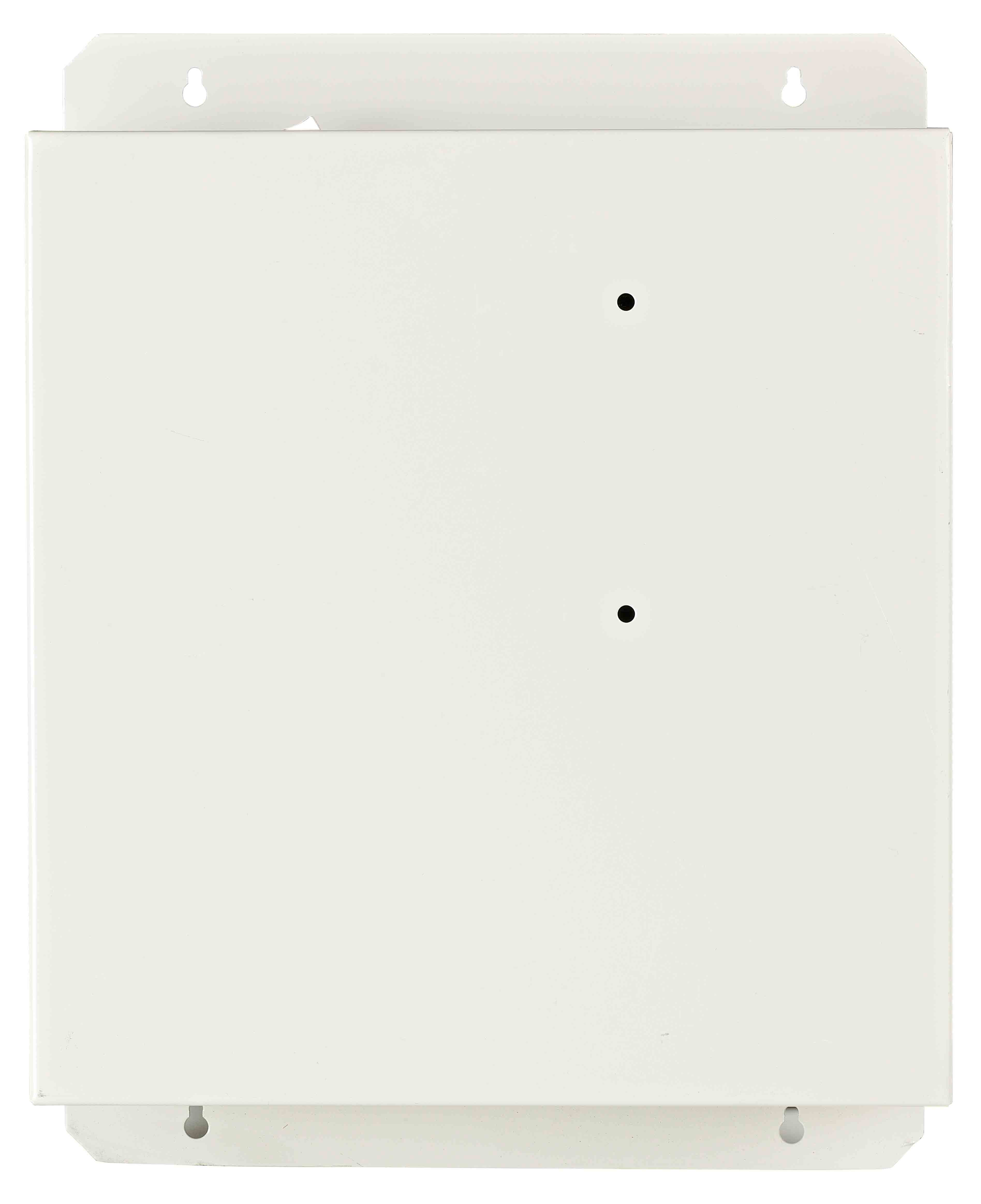
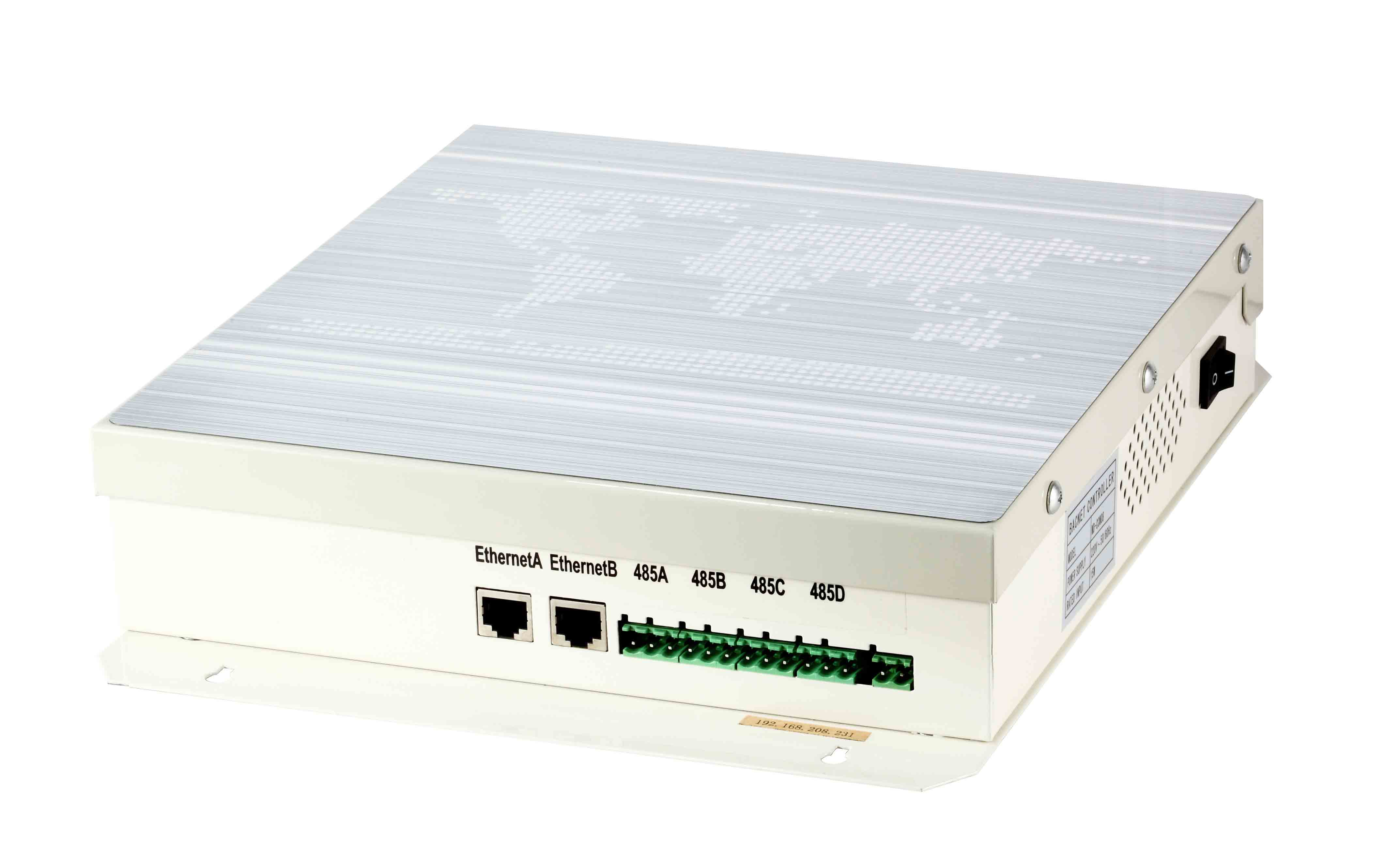

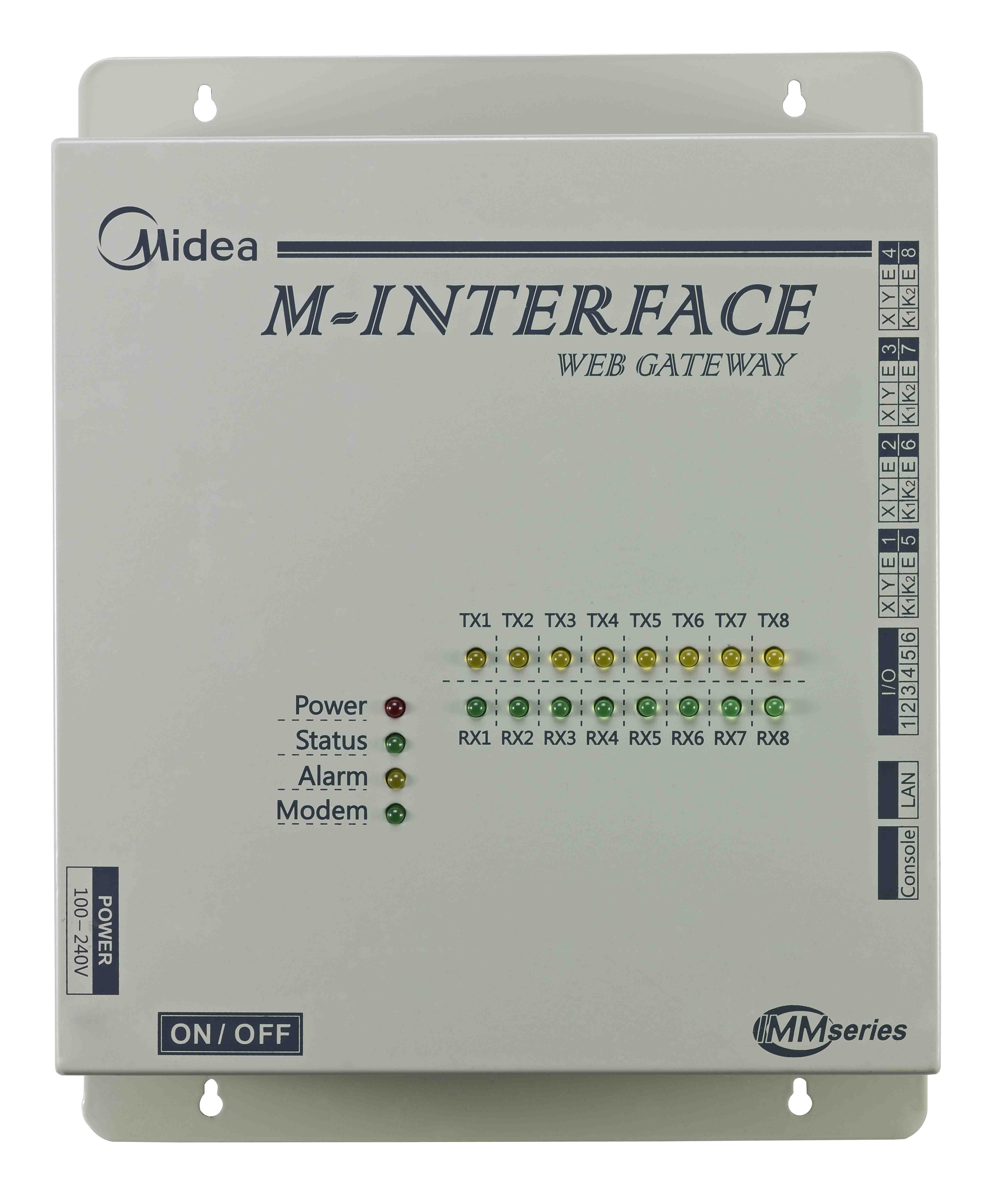
 Ford
Ford